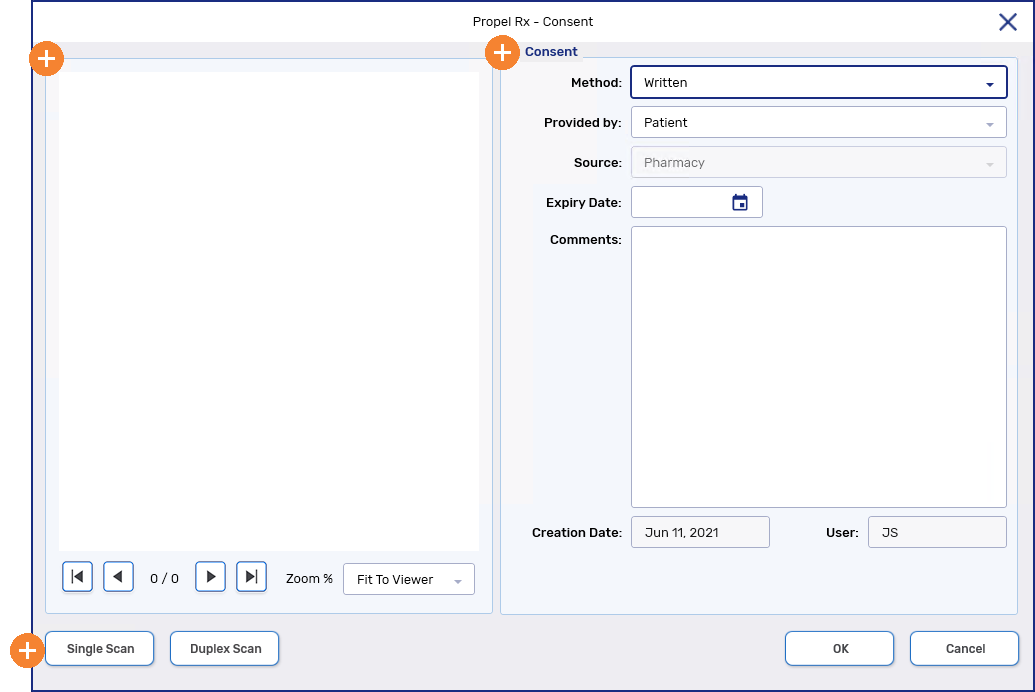Person in Care Consent
Consent is required for a Person in Care, regardless of their age.
For more information about the Consent window, see the Consent Window Overview below.
Gathering Consent
Consent can be gathered and added when creating a new relationship, or added to an existing relationship. This can be done on either the Caregiver's or Person in Care's profile. For more information about creating a new relationship, see Adding a New Relationship.
To add consent to a relationship:
-
Search for and select either the Caregiver or the Person in Care's Patient Folder.
-
On the Main tab, select the Relationships tab.
-
Highlight the relationship and select Detail.

The Relationship window opens.
-
Select Add Consent. The Consent window opens.
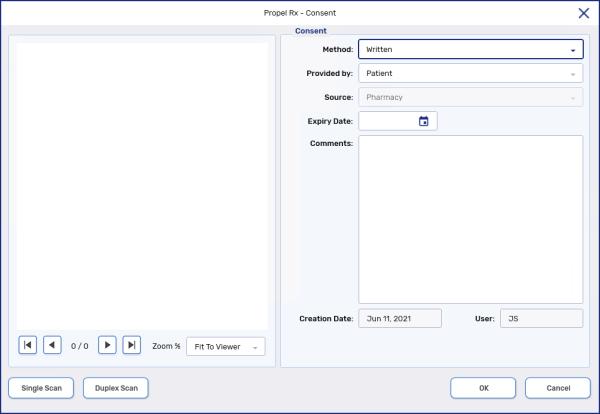
-
Enter the following information:
-
Method
-
Provided by
-
Optional - Expiry Date
If the Person in Care is younger than 14 years old, the Expiry Date field is automatically populated to one day prior to the Person in Care's 14th birthday. Once the Person in Care is 14 years old, consent needs to be renewed.
-
-
Select Single Scan or Duplex Scan to attach the consent form.
-
Select OK. The Consent window closes to the Relationship window and a new row displays in the Consent section.
Consent is added in the Consent window through the Relationships tab. To learn more about the Consent window, select the expander icons ![]() in the image below.
in the image below.